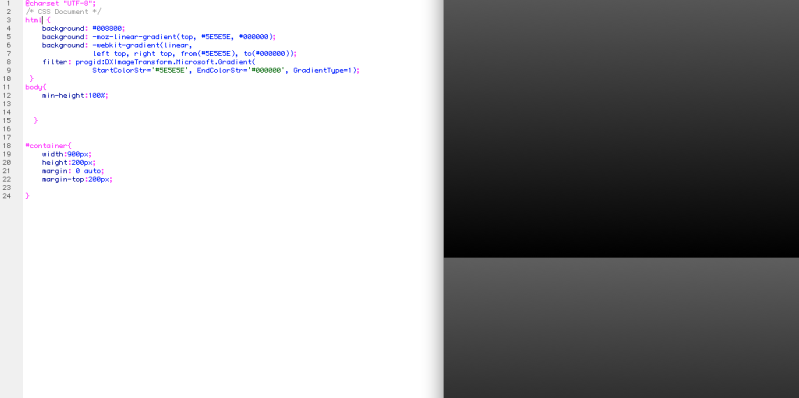DIG Digital Corner
Alles wat je altijd al over computers, hardware, software, internet en elektronische gadgets had willen weten, maar niet op Tweakers.net durft te vragen.



Wat hij bedoelt is, je moet de css van de template aanpassen.
css is de stijl, php de content. Dus post even je css .
.
css is de stijl, php de content. Dus post even je css


Php genereert de content, is weer heel wat anders. No offencequote:Op woensdag 5 januari 2011 14:36 schreef Tegan het volgende:
Wat hij bedoelt is, je moet de css van de template aanpassen.
css is de stijl, php de content. Dus post even je css.
PHP haalt eigenlijk je content ergens anders vandaan.


Mierenneukenquote:Op woensdag 5 januari 2011 14:39 schreef RenRen- het volgende:
[..]
Php genereert de content, is weer heel wat anders. No offenceMaar voor hij denkt dat je content normaal blij kan aanpassen en hij aan de PHP gaat zitten.
PHP haalt eigenlijk je content ergens anders vandaan.


Heb ik je dat even goed uitgelegd!quote:Op woensdag 5 januari 2011 14:39 schreef RenRen- het volgende:
[..]
Php genereert de content, is weer heel wat anders. No offenceMaar voor hij denkt dat je content normaal blij kan aanpassen en hij aan de PHP gaat zitten.
PHP haalt eigenlijk je content ergens anders vandaan.


quote:Op woensdag 5 januari 2011 14:43 schreef KomtTijd... het volgende:
[..]
Heb ik je dat even goed uitgelegd!
Maar hij doet niets hoor, die dinges. Er een tablecell van maak.


Ja testcases ga ik maken als ik weer thuis benquote:Op woensdag 5 januari 2011 14:44 schreef RenRen- het volgende:
[..]

Maar hij doet niets hoor, die dinges. Er een tablecell van maak.


Ik weet echt wel wat php is, beter dan dat ik css kenquote:Op woensdag 5 januari 2011 14:43 schreef RenRen- het volgende:
[..]
Is een heel verschil hoor
Als ik tegen mijn leraar zei dat PHP content was, ging hij slaan.


Ah ok, dit is de CSS, maar ik kan er geen wijs uit worden waar ik een aanpassing moet doorvoerenquote:Op woensdag 5 januari 2011 14:36 schreef Tegan het volgende:
Wat hij bedoelt is, je moet de css van de template aanpassen.
css is de stijl, php de content. Dus post even je css.
| 1 2 3 4 5 6 7 8 9 10 11 12 13 14 15 16 17 18 19 20 21 22 23 24 25 26 27 28 29 30 31 32 33 34 35 36 37 38 39 40 41 42 43 44 45 46 47 48 49 50 51 52 53 54 55 56 57 58 59 60 61 62 63 64 65 66 67 68 69 70 71 72 73 74 75 76 77 78 79 80 81 82 83 84 85 86 87 88 89 90 91 92 93 94 95 96 97 98 99 100 101 102 103 104 105 106 107 108 109 110 111 112 113 114 115 116 117 118 119 120 121 122 123 124 125 126 127 128 129 130 131 132 133 134 135 136 137 138 139 140 141 142 143 144 145 146 147 148 149 150 151 152 153 154 155 156 157 158 159 160 161 162 163 164 165 166 167 168 169 170 171 172 173 174 175 176 177 178 179 180 181 182 183 184 185 186 187 188 189 190 191 192 193 194 195 196 197 198 199 200 201 202 203 204 205 206 207 208 209 210 211 212 213 214 215 216 217 218 219 220 221 222 223 224 225 226 227 228 229 230 231 232 233 234 235 236 237 238 239 240 241 242 243 244 245 246 247 248 249 250 251 252 253 254 255 256 257 258 259 260 261 262 263 264 265 266 267 268 269 270 271 272 273 274 275 276 277 278 279 280 281 282 283 284 285 286 287 288 289 290 291 292 293 294 295 296 297 298 299 300 301 302 303 304 305 306 307 308 309 310 311 312 313 314 315 316 317 318 319 320 321 322 323 324 325 326 327 328 329 330 | /* Theme Name: OnTheGo Theme URI: http://www.elegantthemes.com/gallery/onthego Version: 1.1 Description: 2 Column theme from Elegant Themes Author: Elegant Themes Author URI: http://www.elegantthemes.com */ /*------------------------------------------------*/ /*-----------------[BASIC STYLES]-----------------*/ /*------------------------------------------------*/ html { background: #2d3940 url(images/bg.jpg); } body { background: url(images/top-bg.png) repeat-x top left; text-align: center; line-height: 21px; font-family: Arial, Verdana, sans-serif; font-size: 12px; color: #5c5c5c; min-height: 25px; } a { text-decoration: none; color: #5f5f5f; } a:hover { text-decoration: underline; } .clear { clear: both; } .ui-tabs-hide { display: none; } br.clear { margin: 0px; padding: 0px; } h1, h2, h3, h4, h5, h6 { font-weight: bold; padding-bottom: 5px; color: #000000; letter-spacing: -1px; line-height: 1em; } h1 a, h2 a, h3 a, h4 a, h5 a, h6 a { color: #000000; } h1 { font-size: 30px; } h2 { font-size: 24px; } h3 { font-size: 22px; } h4 { font-size: 18px; } h5 { font-size: 16px; } h6 { font-size: 14px; } p { padding-bottom: 10px; line-height: 18px; } strong { font-weight: bold; color: #1c1c1c; } cite, em, i { font-style: italic; } pre, code { font-family: Courier New, monospace; margin-bottom: 10px; } ins { text-decoration: none; } sup, sub { height: 0; line-height: 1; position: relative; vertical-align: baseline; } sup { bottom: 0.8em; } sub { top: 0.3em; } dl { margin: 0 0 1.5em 0; } dl dt { font-weight: bold; } dd { margin-left: 1.5em;} blockquote { margin: 1.5em; padding: 1em; color: #666666; background: #e6e6e6; font-style: italic; border: 1px solid #dcdcdc; } blockquote p { padding-bottom: 0px; } input[type=text],input.text, input.title, textarea, select { background-color:#fff; border:1px solid #bbb; padding: 2px; color: #4e4e4e; } input[type=text]:focus, input.text:focus, input.title:focus, textarea:focus, select:focus { border-color:#2D3940; color: #3e3e3e; } input[type=text], input.text, input.title, textarea, select { margin:0.5em 0; } textarea { padding: 4px; } img#about-image { float: left; margin: 3px 8px 8px 0px; } .clearfix:after { visibility: hidden; display: block; font-size: 0; content: " "; clear: both; height: 0; } * html .clearfix { zoom: 1; } /* IE6 */ *:first-child+html .clearfix { zoom: 1; } /* IE7 */ /*------------------------------------------------*/ /*---------------[MAIN LAYOUT INFO]---------------*/ /*------------------------------------------------*/ .container { text-align: left; width: 1007px; margin: 0 auto; position: relative; } #header { background: url(images/menu-bg.png) no-repeat top left; height: 20px; padding: 3px 5px 0px 0px; } #contentwrap { background: url(images/content-mainbg.jpg) repeat-y; position: relative; } #content { background: url(http://www.motorracingblog.nl/bandeau/bandeau.php) no-repeat top left; /*min-height: 1500px; */ } #logowrap { text-align: center; padding: 22px 0px 0px; } #manlayer { position: absolute; top: -5px; right: 254px; background: url(images/man.png) no-repeat; width: 169px; height: 0px; } #main-area { padding: 35px 75px 35px 61px; } #main-content { min-height: 316px; width: 527px; float: left; padding-left: 5px; } body.home #main-content { background: url(images/main-content-bg.png) no-repeat; padding: 35px 0px 0px 40px; width: 506px; } body.home #main-content.blogstyle { padding: 0px; width: 527px; background: none; } #main-content h2.title, h1#post-title { font-size: 20px; margin-bottom: 6px; } #main-content h2.title.page { background: url(images/h2-border-bg.png) repeat-x bottom left; } #main-content h2.title a:hover { color:#363636; text-decoration:none; } a.readmore { background: url(images/readmore-bg.png) no-repeat scroll 0 0; color: #000000 !important; display: block; font-size: 11px; font-weight: bold; height: 34px; line-height: 34px; padding-left: 27px; float: right; } a.readmore span { background: url(images/readmore-bg.png) no-repeat scroll right top; display:block; padding-right:11px; } div.entry.category { margin-bottom: 20px; } #main-content a { color: #000000; } #main-content ul { list-style-type: disc; margin: 10px 0px 10px 20px; } #main-content ol { list-style-type: decimal; list-style-position: inside; margin: 10px 0px 10px 2px; } #main-content ul li ul, #main-content ul li ol { margin: 2px 0px 2px 20px; } #main-content ol li ul, #main-content ol li ol { margin: 2px 0px 2px 35px; } h1#index { background: none; padding: 0px 0px 30px; font-size: 24px; letter-spacing: 0px; font-family: Georgia, serif; font-weight: normal; } .cat-meta-top { background:transparent url(images/cat-meta-topbg.png) no-repeat scroll 0 0; height:6px; width:527px; margin-top: 15px; } .cat-meta-bottom { background:transparent url(images/cat-meta-bottombg.png) no-repeat scroll 0 0; height:14px; margin-bottom:20px; width:527px; } p.post-meta { background:transparent url(images/cat-meta-bg.png) repeat-y scroll 0 0; line-height: 16px; padding:0 27px 2px 13px; color: #000000; } p.post-meta a { color: #000000; font-weight: bold; } p.post-meta span { background:transparent url(images/sidebar-bullet.png) no-repeat scroll left 9px; display: block; padding: 7px 0px 7px 20px; } img.thumbnail-post { border: 1px solid #bdbdbd; padding: 6px; background: #ededed; display:inline; float:left; margin-bottom:10px; margin-right:25px; margin-top:6px; } /*------------------------------------------------*/ /*---------------[DROPDOWN MENU]------------------*/ /*------------------------------------------------*/ ul#top-menu li { margin: 0px 4px; } ul#top-menu > li.current_page_item, ul#top-menu > li:hover, ul#top-menu > li.current-cat { background: url(images/menu-active-sprite.png) no-repeat bottom right; } ul#top-menu li a { color: #FFFFFF; font-size: 15px; font-style: bold; font-weight: bold; } ul#top-menu > li { padding-right: 10px; } ul#top-menu > li > a { line-height: 33px; height: 36px; padding: 0px 0px 0px 12px; } ul#top-menu li a:hover { text-decoration: none; } ul#top-menu > li.current_page_item > a, ul#top-menu > li:hover > a, ul#top-menu > li.current-cat > a { color: #000000; background: url(images/menu-active-sprite.png) no-repeat top left; } ul#top-menu li ul { background: url(images/dropdown-top-bg.png) no-repeat; padding: 12px 0px 0px; top: 40px; display: none; } ul#top-menu li li ul { top: -11px; } ul#top-menu li ul li { background: #ffffff url(images/dropdown-li-sep.png) no-repeat 7px 0px; margin: 0px; width: 188px; padding: 3px 7px 0px; } ul#top-menu li ul li a { background: url(images/dropdown-link.png) no-repeat 12px 15px; color: #5c5c5c; font-size: 12px; display: block; width: 143px; padding: 10px 5px 10px 40px;} ul#top-menu li ul li a:hover { color: #000000; background: #efefef url(images/dropdown-link-hover.png) no-repeat 12px 15px; } ul#top-menu li ul li.dropdown-bottom { background: url(images/dropdown-bottom-bg.png) no-repeat; background-color: none; display: block; position: relative; left: 0px; width: 202px; height: 13px !important; } /*------------------------------------------------*/ /*--------------[FEATURED SLIDER]-----------------*/ /*------------------------------------------------*/ #featured-slider { margin: 0px 0px 33px; position: relative; } #buildings { background: url(images/featured-buildings.png) no-repeat; width: 300px; height: 300px; position: absolute; top: -250px; right: -40px; z-index: 2; } #featured-area { background: url(images/slider-bg.jpg) no-repeat; width: 769px; height: 230px; margin-left: 11px; margin-top: 0px; padding: 31px 50px 0px 40px; position: relative; } .featitem { height: 267px; } #featured-area a#prevlink, #featured-area a#nextlink { position: absolute; top: 97px; text-indent: -9999px; display: block; width: 20px; height: 46px; } #featured-area a#prevlink { left: 1px; } #featured-area a#nextlink { right: 1px; } ul#slider-control { height: 15px; padding-left: 13px; z-index: 3; position:relative; } ul#slider-control li { background: url(images/tab-bg.png) no-repeat top right; padding-right: 5px; float: left; margin-right: 2px; } ul#slider-control li a { background: url(images/tab-bg.png) no-repeat top left; display: block; text-transform: uppercase; font-size: 16px; color: #b3b3b3; } ul#slider-control li a:hover { text-decoration: none; } ul#slider-control li a span { background: url(images/arrow.png) no-repeat 13px center; display: block; padding: 10px 9px 10px 44px; } ul#slider-control li.active { background: url(images/tab-bg-active.png) no-repeat bottom right; } ul#slider-control li.active a { background: url(images/tab-bg-active.png) no-repeat bottom left; color: #1c1c1c; height: 42px; } ul#slider-control li.active a span { background: url(images/arrow-active.png) no-repeat 13px center; } .featitem { width: 769px; } .featured-image { background: url(images/featured-image-bg.png) no-repeat; width: 333px; height: 220px; float: left; } .featured-image img { margin: 10px 0px 0px 9px; } .featitem .description { float: right; width: 385px; margin: 20px 6px 0px 0px; } .featitem h2 { font-size: 18px; background: url(images/h2-border.png) repeat-x bottom left; margin-bottom: 9px; } .featitem h2 a:hover { color: #363636; text-decoration: none; } .featitem a.readmore { position: right: 4px; bottom: 9px; color: #ffffff; font-size: 11px; font-weight: bold; background: url(images/more-featured-bg.png) no-repeat; display: block; height: 31px; padding-left: 27px; line-height: 31px; } .featitem a.readmore span { display: block; background: url(images/more-featured-bg.png) no-repeat top right; padding-right: 11px; } /*------------------------------------------------*/ /*-------------------[COMMENTS]-------------------*/ /*------------------------------------------------*/ p#comments { font-size: 30px; font-weight: bold; color: #000000; letter-spacing: -1px; line-height: 1em; background: url(images/comments_number.png) no-repeat left 6px; padding: 0px 0px 6px 32px; } ol.commentlist { background: url(images/main-content-bg.png) no-repeat top left; margin: 0px 0px 20px -15px !important; padding: 25px 0px 0px 40px; } ol.commentlist, ol.commentlist ul.children { list-style-position:outside !important; list-style-type:none !important; } ol.commentlist li ul { margin: 0px !important; } ol.commentlist li ul.children { margin-bottom: -13px !important; } ol.commentlist li { padding: 19px 0px 13px 100px; background: url(images/comments-border.png) no-repeat bottom left; } div.comment-body { position: relative; } img.avatar { background: url(images/avatar_border.png) no-repeat; padding: 9px; position: absolute; top: 0px; left: -100px; } div.comment-wrap { padding: 0px 0px 10px; } .comment-author { margin-bottom: 12px; } span.fn, .comment-wrap span.separator { font-size: 18px; font-weight: bold; color: #1f1e1e; letter-spacing: -1px; } .comment-wrap span.separator, span.commentmetadata a { color: #9c9b9b !important; margin-left: 2px; font-weight: normal; } span.commentmetadata a { font-size: 14px; } div.reply-container { background: url(images/readmore-bg.png) no-repeat scroll 0 0; display:block; float:right; font-size:11px; font-weight:bold; height:34px; line-height:34px; padding-left:27px; } div.reply-container a { background: url(images/readmore-bg.png) no-repeat scroll right top; display:block; padding-right:11px; color:#FFFFFF !important; } div.reply-container a:hover { text-decoration: none; } ol.commentlist ul.children li { background: none; } div#respond, div.navigation { margin-left: 25px; } div#respond a#cancel-comment-reply-link { font-size: 11px; } li.comment div#respond { margin: 0px 0px 0px 0px; } li.comment div#respond textarea { width: 97%; } li.comment div#respond input[type=text] { width: 70%; } div.navigation { overflow: hidden; margin-bottom: 25px; position: relative; } #page-comments { margin-top: 30px; } /*------------------------------------------------*/ /*---------------------[FOOTER]-------------------*/ /*------------------------------------------------*/ #footer-widgets-wrap { background: url(images/footer-mainbg.png) repeat-y; } #footer-widgets { background: url(images/footer-top.jpg) no-repeat; padding: 60px 0px 0px 60px; position: relative; } #footer-widgets .widget { background: url(images/footer-widget-mainbg.png) repeat-y; width: 269px; float: left; margin: 0px 35px 20px 0px; } #footer-widgets .widget .widgettop { background: url(images/footer-widget-top.png) no-repeat; } #footer-widgets .widget h4 { background: url(images/fwidget-separator.png) repeat-x bottom left; letter-spacing: 0px; color: #ffffff; font-size: 18px; padding: 18px 5px 0px 16px; margin: 0px 10px 0px 3px; } #footer-widgets .widget h4 span { display: block; background: url(images/footer-arrow.png) no-repeat; padding: 2px 14px 10px 30px; } #footer-widgets .widget-content, #footer-widgets a { color: #b3bdc3; } #footer-widgets a:hover { color: #ffffff; text-decoration: none; } #footer-widgets .widget-content { padding: 12px 16px 0px 20px; } #footer-widgets ul li a { display: block; } #footer-widgets .widget-content ul { margin: 0px -6px 0px -17px; } #footer-widgets .widget-content ul li { background: url(images/fwidget-li-separator.jpg) no-repeat bottom left; } #footer-widgets .widget-content > ul > li:first-child { margin-top: -8px; } #footer-widgets .widget-content > ul > li:last-child { background: none; } #footer-widgets .widget-content > ul > li:last-child a { margin-bottom: -10px; } #footer-widgets .widget-content ul li a { background: url(images/footer-bullet.png) no-repeat 18px center; padding: 10px 4px 10px 40px; } #footer-widgets .widget-content ul ul { margin: 0px 0px 0px 15px; } #footer-widgets .widget-content ul ul li:first-child a { padding-top: 7px; margin-top: -7px; } .widgetbottom { background: url(images/fwidget-bottom.png) no-repeat; height: 23px; } .widgetrow { padding-bottom: 20px; } #sidebar .widget-content ul li.recentcomments a, #footer-widgets .widget-content ul li.recentcomments a { background: none; } #footer { min-height: 20px; background: url(images/footer-bottom.png) no-repeat; font-size: 11px; color: #757a7d; } #footer a { color: #757a7d; } #footer p#copyright { text-align: right; padding: 1px 39px 0 0;} /*------------------------------------------------*/ /*--------------------[SIDEBAR]-------------------*/ /*------------------------------------------------*/ #sidebar { float: right; width: 290px; } #sidebar a { color: #4e606c; } #from-blog { background: url(images/sidebar-top-bg.png) no-repeat 3px top; padding: 0px 0px 0px; width: 286px; } #from-blog ul.control { float: left; width: 285px; display: inline; margin-left: 2px; } #from-blog ul.control li { float: left; } ul.control li a { display: block; color: #ffffff !important; text-transform: uppercase; font-size: 14px; font-weight: bold; text-align: center; width: 95px; height: 35px; line-height: 35px; text-shadow: 1px 1px 1px #000000; } ul.control li.ui-state-active a { text-decoration: none; height: 30px; margin-top: 5px; } ul.control li a:hover { text-decoration: none; } ul.control li.recent a { background: url(images/recent-bg.png) no-repeat; } ul.control li.popular a { background: url(images/popular-bg.png) no-repeat; } ul.control li.random a { background: url(images/random-bg.png) no-repeat; } #from-blog div.entries { float: left; width: 286px; background: url(images/widget-main-bg.png) repeat-y; padding: 0px 4px 0px 5px; } div.entries h3 { background: url(images/fromblog-top-bg.png) no-repeat; font-size: 18px; } div.entries h3 span { display: block; padding: 14px 30px 7px 43px; background: url(images/widget-heading.png) no-repeat 14px 14px; } div.entries-bottom { background: url(images/widget-bottom.png) no-repeat; height: 5px; margin-left: -7px; } div.entries-bottom.usual { margin-left: -1px; } div.tabcontent { padding: 0px 15px 4px 5px; } .tabcontent .post { padding: 9px 0px 6px 6px; background: url(images/separator.png) no-repeat; } .post .post-thumb { background: url(images/img-border.png) no-repeat; float: left; margin: 0px 12px 0px 0px; } .post .description { float: left; } .post .post-thumb a { display: block; } .post .post-thumb img { margin: 7px; } .post h4 { font-size: 14px; letter-spacing: 0px; padding: 5px 0px 0px; } .post p.meta { background: url(images/sidebar-bullet.png) no-repeat 0px 6px; padding: 0px 0px 0px 18px; color: #4a4949; font-size: 11px; font-style: italic; } .post p.meta a { color: #4a4949 !important; font-weight: bold; } .widget_wrap { background: url(images/widget-main-bg.png) repeat-y scroll 0 0; margin-bottom: 28px; } .widget_entries { background: url(images/sidebar-widget-top.png) no-repeat; padding: 30px 0px 0px; } .widget_entries h3 { font-size: 18px; background:transparent url(images/widget-heading.png) no-repeat scroll 14px 17px; display:block; padding:18px 30px 10px 43px; } #sidebar .widget-content { background: url(images/separator.png) no-repeat; margin: 0px 0px 0px 8px; width: 262px; padding: 15px 10px; } #sidebar .widget-content ul { margin: 0px 0px 0px -10px; } #sidebar .widget-content ul li { background: url(images/separator.png) no-repeat bottom left; } #sidebar .widget-content ul li a { display: block; background: url(images/sidebar-bullet.png) no-repeat scroll 13px center; padding: 8px 4px 8px 35px; } #sidebar .widget-content > ul > li:first-child { margin-top: -8px; } #sidebar .widget-content > ul > li:last-child { background: none; } #sidebar .widget-content > ul > li:last-child a { margin-bottom: -10px; } #sidebar .widget-content ul ul { margin: 0px 0px 0px 20px; } #sidebar .widget-content ul ul li:first-child a { padding-top: 7px; margin-top: -7px; } /*------------------------------------------------*/ /*------------[CAPTIONS AND ALIGNMENTS]-----------*/ /*------------------------------------------------*/ div.post .new-post .aligncenter, .aligncenter { display: block; margin-left: auto; margin-right: auto; } .wp-caption { border: 1px solid #ddd; text-align: center; background-color: #f3f3f3; padding-top: 4px; margin-bottom: 10px; } .wp-caption.alignleft { margin: 0px 10px 10px 0px; } .wp-caption.alignright { margin: 0px 0px 10px 10px; } .wp-caption img { margin: 0; padding: 0; border: 0 none; } .wp-caption p.wp-caption-text { font-size: 11px; line-height: 17px; padding: 0 4px 5px; margin: 0; } .alignright { float: right; } .alignleft { float: left } img.alignleft { display:inline; float:left; margin-right:15px; } img.alignright { display:inline; float:right; margin-left:15px; } /*------------------------------------------------*/ /*---------------[DEFAULT DROPDOWN SETTINGS]---*/ /*------------------------------------------------*/ .nav ul { position:absolute; top:-999em; background-position: bottom; background-repeat: no-repeat; z-index: 10; } .nav li { float:left; position:relative; } .nav a { display:block; float: left; } .nav li:hover ul, ul.nav li.sfHover ul { left:0px; top:35px; } .nav li:hover li ul, .nav li.sfHover li ul { top:-999em; } .nav li li:hover ul, ul.nav li li.sfHover ul { left:203px; top:0px; } .nav li:hover ul, .nav li li:hover ul { top: -999em; } .nav li li { display: block; padding: 0px; float: left; height: auto !important; } .nav li ul { width: 202px; } .nav li li a:link, .nav li li a:visited { display: block; height: auto; float: left; } .nav li:hover { visibility: inherit; /* fixes IE7 'sticky bug' */ } /*------------------------------------------------*/ /*-----------------[WP CALENDAR]-----------------*/ /*------------------------------------------------*/ #wp-calendar { empty-cells: show; margin: 10px auto 0; width: 240px; } #wp-calendar a { display: block; text-decoration: none; font-weight: bold; } #wp-calendar a:hover { text-decoration: underline; } #wp-calendar caption { text-decoration: none; font: bold 13px Arial, Sans-Serif; } #wp-calendar td { padding: 3px 5px; color: #9f9f9f; } #wp-calendar td#today { color: #ffffff; } #wp-calendar th { font-style: normal; text-transform: capitalize; padding: 3px 5px; } #wp-calendar #prev a, #wp-calendar #next a { font-size: 9pt; } #wp-calendar #next a { padding-right: 10px; text-align: right; } #wp-calendar #prev a { padding-left: 10px; text-align: left; } /*------------------------------------------------*/ /*-------------------[PAGE NAVI]------------------*/ /*------------------------------------------------*/ .pagination { overflow: hidden; padding: 15px 12px 0px; } .wp-pagenavi { position: relative; } .wp-pagenavi a, .wp-pagenavi a:link { padding: 5px 7px !important; margin: 2px; text-decoration: none; border:1px solid #E9E9E9 !important; color: #413f36; background-color: #fff; font-weight: normal !important; } .wp-pagenavi a:visited { padding: 5px 7px; margin: 2px; text-decoration: none; border: 1px solid #e9e9e9; color: #413f36; background-color: #fff; } .wp-pagenavi span.pages { padding: 5px 7px 5px !important; margin: 2px !important ; color: #000000; border:1px solid #E9E9E9 !important; color: #413f36; background-color: #fff; } .wp-pagenavi span.current, .wp-pagenavi span.extend, .wp-pagenavi a:active, .wp-pagenavi a:hover { padding: 5px 7px !important; margin: 2px; font-weight: bold; background-color:#7798A6 !important; border:1px solid #618391 !important; color:#FFFFFF !important; } a.readmore:hover, #sidebar div.custom-sidebar-block ul.control li a:hover, ul#cats-menu li a:hover, ul#page-menu li a:hover, div#slider-control div.featitem h2 a { text-decoration: none; } .js #feat-content, .js div#from-blog div.entries {display: none;} .foursixeight { margin: 0px 0px 15px 84px;} .fullwidth { width: 100% !important; } #buildings {display:none;} |


Ja pffffquote:Op woensdag 5 januari 2011 14:45 schreef KomtTijd... het volgende:
[..]
Ja testcases ga ik maken als ik weer thuis ben
Ik ga wel even met de rest kloten, want dat werkt ook nog niet naar behoren. Dankje als je wil gaan kijken.


Neee, dat bedoel ik niet, maar voor iemand zegt dat hij gezellig de content aan moet gaan passen en hij denkt dat dat de PHP is en hij dat weer gaat verneuken...quote:Op woensdag 5 januari 2011 14:45 schreef Tegan het volgende:
[..]
Ik weet echt wel wat php is, beter dan dat ik css ken. Maar dat soort details hoef je een newbie niet mee te vervelen leek mij.
Er is toch een #comments? Daar moet je denk ik in gaan zoeken, gewoon proberen. Werkt het niet? Haal je het weer weg.quote:Op woensdag 5 januari 2011 14:46 schreef Migue het volgende:
[..]
Ah ok, dit is de CSS, maar ik kan er geen wijs uit worden waar ik een aanpassing moet doorvoeren
[ code verwijderd ]


Ik had verwacht dat de oplossing wat ingewikkelder zou zijn in de CSS dan dat, maar in de eerste poging al gevondenquote:Op woensdag 5 januari 2011 14:48 schreef RenRen- het volgende:
[..]
Er is toch een #comments? Daar moet je denk ik in gaan zoeken, gewoon proberen. Werkt het niet? Haal je het weer weg.


Soms is het retemakkelijk en soms niet!quote:Op woensdag 5 januari 2011 14:54 schreef Migue het volgende:
[..]
Ik had verwacht dat de oplossing wat ingewikkelder zou zijn in de CSS dan dat, maar in de eerste poging al gevondenDank allen voor de hulp, het is voor elkaar!
Ik vind het trouwens nog altijd raar dat in de css alles is "font-family" "text-align", en dat de kleur van je text opeens alleen "color" is.
Random brainfart, ik ga weer.


Klopt, ik typ in de haast nog weleens color, als ik background-color bedoel.quote:Op woensdag 5 januari 2011 15:02 schreef RenRen- het volgende:
[..]
Soms is het retemakkelijk en soms niet!
Ik vind het trouwens nog altijd raar dat in de css alles is "font-family" "text-align", en dat de kleur van je text opeens alleen "color" is.
Random brainfart, ik ga weer.
Maargoed text-color of color, scheelt toch weer 5 bytes


Echt waar, in een CSS-topic?quote:Op woensdag 5 januari 2011 13:38 schreef KomtTijd... het volgende:
Zet er <font color="black"> voor en </font> achter?
Nee.


Oke. Ik heb het nu getest met het alignen, en de helft werkt.
Bij de test heb ik deze code gebruikt:
Dit werkt.
In mijn werkelijke project heb ik het geprobeerd erin te gooien, dit is daarvan de code:
En wat er hier gebeurt, is dat al mijn text verdwenen is. Wtf? Halp?
Goed, de div met text is terecht. Hij is helemaal naar linksboven geschoven. Dit is nogal kut. Ik wil namelijk wel met margins werken, maar dat heeft geen nut als je een andere resolutie hebt lijkt me. Maar de text is gecentreerd
Maar de text is gecentreerd
[ Bericht 2% gewijzigd door RenRen- op 06-01-2011 09:31:58 ]
Bij de test heb ik deze code gebruikt:
| 1 2 3 4 5 6 7 8 9 10 11 12 13 14 15 16 | #test{ background-color:#fff; font-size:12px; height:100px; width:100px; display:table; position:absolute; left:0; top:0; } p.testtest{ display:table-cell; vertical-align:middle; } |
Dit werkt.
In mijn werkelijke project heb ik het geprobeerd erin te gooien, dit is daarvan de code:
| 1 2 3 4 5 6 7 8 9 10 11 12 13 14 15 16 17 18 19 | #contentleft{ width:392px; height:307px; text-align:center; float:left; font-family:myriad pro; font-size:18px; display:table; position:absolute; left:0; top:0; } p.alignmiddle{ display:table-cell; vertical-align:middle; } |
En wat er hier gebeurt, is dat al mijn text verdwenen is. Wtf? Halp?
Goed, de div met text is terecht. Hij is helemaal naar linksboven geschoven. Dit is nogal kut. Ik wil namelijk wel met margins werken, maar dat heeft geen nut als je een andere resolutie hebt lijkt me.
[ Bericht 2% gewijzigd door RenRen- op 06-01-2011 09:31:58 ]


Het werkt, maar ik had toen ik dat tikte ook een probleem met een paragraph die niet helemaal goed wou centreren. Dus toen was ik het zat.quote:Op donderdag 6 januari 2011 10:41 schreef KomtTijd... het volgende:
Als dat werkt, moet een div met display:table-cell net zo goed werken.


Weet jij toevallig waarom mijn td de hoogte lijkt te negeren? 
Hierdoor verspringt alles continu namelijk.
| 1 2 3 4 5 6 7 | td.logo{ border:none; width:390px; height:200px; text-align:center; padding-top:60px; } |
Hierdoor verspringt alles continu namelijk.


Misschien doordat de padding + content groter is dan de hoogte?
Tables werken compleet anders met overflow enzo.
Tables werken compleet anders met overflow enzo.


Hij verspringt altijd, alsof hij de hoogte gewoon negeert. Althans, hij staat in het midden, en de hoogte aan de bovenkant snapt hij, maar aan de onderkant niet.quote:Op donderdag 6 januari 2011 11:44 schreef KomtTijd... het volgende:
Misschien doordat de padding + content groter is dan de hoogte?
Tables werken compleet anders met overflow enzo.
Geen enkel plaatje is hoger dan 200px, dus dat zou niet mogen. Ook geen padding oid.


Ik maak een gradient in de achtergrond van een site op het moment, dmv CSS.
Het rare waar ik tegenaan loop is dat de gradient niet doorloopt, maar ophoudt. De hoogte wordt overgenomen door de hoogte van de container, maar de gradient bevindt zich wel in de body.
Weet iemand waar dit aan ligt?
Ik zie wel dat het op te lossen is door de body een vaste hoogte te geven. Maar dit lijkt me niet slim om te doen, omdat mensen dan onnodig zullen scrollen. Of, bij mensen met een hoger beeldscherm dan 900px, zien weer de gradient opnieuw beginnen.
| 1 2 3 4 5 6 7 8 9 10 11 12 13 14 15 16 17 18 | body{ height:auto; background: #008800; background: -moz-linear-gradient(top, #5E5E5E, #000000); background: -webkit-gradient(linear, left top, right top, from(#5E5E5E), to(#000000)); filter: progid:DXImageTransform.Microsoft.Gradient( StartColorStr='#5E5E5E', EndColorStr='#000000', GradientType=1); } #container{ width:900px; height:200px; margin: 0 auto; margin-top:200px; } |
Het rare waar ik tegenaan loop is dat de gradient niet doorloopt, maar ophoudt. De hoogte wordt overgenomen door de hoogte van de container, maar de gradient bevindt zich wel in de body.
Weet iemand waar dit aan ligt?
Ik zie wel dat het op te lossen is door de body een vaste hoogte te geven. Maar dit lijkt me niet slim om te doen, omdat mensen dan onnodig zullen scrollen. Of, bij mensen met een hoger beeldscherm dan 900px, zien weer de gradient opnieuw beginnen.


De hoogte van de body is precies genoeg voor de site zelf. De rest van het scherm wordt opgevuld door html.quote:Op donderdag 13 januari 2011 16:47 schreef RenRen- het volgende:
Het rare waar ik tegenaan loop is dat de gradient niet doorloopt, maar ophoudt. De hoogte wordt overgenomen door de hoogte van de container, maar de gradient bevindt zich wel in de body.
Weet iemand waar dit aan ligt?
Ik gebruik meestal
| 1 | html, body { ... } |


Die heb ik toegevoegd om te kijken of het werkte. Volgens mij mis je waar het over gaatquote:Op donderdag 13 januari 2011 16:58 schreef Light het volgende:
[..]
De hoogte van de body is precies genoeg voor de site zelf. De rest van het scherm wordt opgevuld door html.
Ik gebruik meestal
[ code verwijderd ]
Regel 2 uit het stukje wat je gepost hebt, voegt niets toe. Die kun je beter weglaten.


Geef je body min-height: 100%quote:Op donderdag 13 januari 2011 17:00 schreef RenRen- het volgende:
[..]
Die heb ik toegevoegd om te kijken of het werkte. Volgens mij mis je waar het over gaatDe gradient die ik in de body heb gestopt, neemt de hoogte van de container over. Dus elke 200 pixels begint de gradient opnieuw.


Nou, ik heb nooit met een gradient achtergrondkleur gewerkt maar ik heb wel vaak gezien dat de hoogte van html groter is dan die van body. Ik nam aan dat dat hier ook het probleem was. Ik had alleen geen kans om het te testen, dus ik heb als educated guess een mogelijke oplossing neergegooid. Helaas zat ik er deze keer naastquote:Op donderdag 13 januari 2011 17:00 schreef RenRen- het volgende:
[..]
Die heb ik toegevoegd om te kijken of het werkte. Volgens mij mis je waar het over gaatDe gradient die ik in de body heb gestopt, neemt de hoogte van de container over. Dus elke 200 pixels begint de gradient opnieuw.


Ohh, maar ik had eerst ook geen hoogte gegeven aan de body. Leek me useless, maar als hij zo doet ga ik ook maar wat doen. Kan gebeuren joh. Waarschijnlijk was ik ook niet zo clear.quote:Op donderdag 13 januari 2011 23:34 schreef Light het volgende:
[..]
Nou, ik heb nooit met een gradient achtergrondkleur gewerkt maar ik heb wel vaak gezien dat de hoogte van html groter is dan die van body. Ik nam aan dat dat hier ook het probleem was. Ik had alleen geen kans om het te testen, dus ik heb als educated guess een mogelijke oplossing neergegooid. Helaas zat ik er deze keer naast
Nop, nogsteeds doetie het verkeerd.quote:Op donderdag 13 januari 2011 18:23 schreef KomtTijd... het volgende:
[..]
Geef je body min-height: 100%


Oplossing: kleurverloop op html, niet op body. En html ook min-height: 100% gevenquote:Op vrijdag 14 januari 2011 09:16 schreef RenRen- het volgende:
[..]
Ohh, maar ik had eerst ook geen hoogte gegeven aan de body. Leek me useless, maar als hij zo doet ga ik ook maar wat doen. Kan gebeuren joh. Waarschijnlijk was ik ook niet zo clear.
[..]
Nop, nogsteeds doetie het verkeerd.


Hoe zet ik code van CSS naar HTML dan?quote:Op vrijdag 14 januari 2011 10:01 schreef Light het volgende:
[..]
Oplossing: kleurverloop op html, niet op body. En html ook min-height: 100% geven


| 1 2 3 4 5 6 7 8 | html, body { margin: 0; padding: 0; } html { background: -moz-linear-gradient(top, #5E5E5E, #000000); min-height: 100%; } |


quote:Op vrijdag 14 januari 2011 10:35 schreef Light het volgende:
De min-height op regel 12 hoort niet bij body maar bij html.


ik gebruik voor een gradient achtergrond (ter vervanging van een plaatje dat geladen werd) de volgende stukje css:
dit werkt prima in IE7/8/9 en FF3.6 (en bedankt RenRen- voor die laatste regel  )
)
echter probeer ik dit nu op een stuk css dat een <a href> aanpast en daar functioneert hij niet correct onder IE7, nou is dat niet echt een probleem maar ben ik wel benieuwd of iemand weet hoe dit komt
| 1 2 3 | background: -moz-linear-gradient(top, #e5e7e6, #eaeceb); background: -webkit-gradient(linear,top,bottom,from(#e5e7e6),to(#eaeceb)); filter:progid:DXImageTransform.Microsoft.Gradient(GradientType=0, StartColorStr='#e5e7e6', EndColorStr='#eaeceb'); |
echter probeer ik dit nu op een stuk css dat een <a href> aanpast en daar functioneert hij niet correct onder IE7, nou is dat niet echt een probleem maar ben ik wel benieuwd of iemand weet hoe dit komt


DXImageTransform is gigantisch traag en buggy. Indien mogelijk zou ik gewoon een PNG blijven gebruiken, werkt over het algemeen stukken beter.quote:Op vrijdag 14 januari 2011 13:38 schreef mschol het volgende:
ik gebruik voor een gradient achtergrond (ter vervanging van een plaatje dat geladen werd) de volgende stukje css:
[ code verwijderd ]
dit werkt prima in IE7/8/9 en FF3.6 (en bedankt RenRen- voor die laatste regel)
echter probeer ik dit nu op een stuk css dat een <a href> aanpast en daar functioneert hij niet correct onder IE7, nou is dat niet echt een probleem maar ben ik wel benieuwd of iemand weet hoe dit komt


denk ik dat ik een mooi alternatief voor een plaatje heb gevonden... blijkt dat buggy te zijnquote:Op vrijdag 14 januari 2011 13:42 schreef KomtTijd... het volgende:
[..]
DXImageTransform is gigantisch traag en buggy. Indien mogelijk zou ik gewoon een PNG blijven gebruiken, werkt over het algemeen stukken beter.
maar ach, dan maar terug naar het plaatje
[ Bericht 9% gewijzigd door mschol op 14-01-2011 14:21:25 ]


Is het handig om lappen tekst op een lay-out die je hebt gemaakt met Photoshop uit te printen? Of worden die letters dan heel lelijk?


Hoe bedoel je?quote:Op zondag 16 januari 2011 20:30 schreef Donnis het volgende:
Is het handig om lappen tekst op een lay-out die je hebt gemaakt met Photoshop uit te printen? Of worden die letters dan heel lelijk?
Wat heeft dit met CSS te maken?
Op maandag 29 september 2008 11:45 schreef HostiMeister het volgende:
Dat is zeg maar de Nederlandse taal op een vuige keukentafel voorover buigen en hem dan zonder glijmiddel anaal verkrachten. :'(
Dat is zeg maar de Nederlandse taal op een vuige keukentafel voorover buigen en hem dan zonder glijmiddel anaal verkrachten. :'(


Ik las CS5, en hoe je posts moet editten weet ik ook al niet meer te vinden met die nieuwe lay-out, lekker bezig.


Fu. Geen centraal htmltopic.
Maar misschien weten jullie wat.
Muziek op een site, is er een manier om ervoor te zorgen dat er muziek op iedere pagina is, maar dat hij niet elke keer opnieuw begint? Eén manier lijkt me om van de content een iframe te maken ofzo, en dan van een 'vast' element de muziek te maken. Maar ik weet dus niets van dat soort dingen af, vraag me af of het ook anders kan?
Maar misschien weten jullie wat.
Muziek op een site, is er een manier om ervoor te zorgen dat er muziek op iedere pagina is, maar dat hij niet elke keer opnieuw begint? Eén manier lijkt me om van de content een iframe te maken ofzo, en dan van een 'vast' element de muziek te maken. Maar ik weet dus niets van dat soort dingen af, vraag me af of het ook anders kan?


Frame, popupje (met daarin de player) of alle content met AJAX laden zijn de enige oplossingen denk ik zo. Ben eigenlijk van elke methode geen voorstander...quote:Op dinsdag 18 januari 2011 10:28 schreef RenRen- het volgende:
Fu. Geen centraal htmltopic.
Maar misschien weten jullie wat.
Muziek op een site, is er een manier om ervoor te zorgen dat er muziek op iedere pagina is, maar dat hij niet elke keer opnieuw begint? Eén manier lijkt me om van de content een iframe te maken ofzo, en dan van een 'vast' element de muziek te maken. Maar ik weet dus niets van dat soort dingen af, vraag me af of het ook anders kan?
Op donderdag 2 juli 2009 22:41 schreef RTB het volgende:
als ik elk rap"liedje" een kans moest geven was ik aan het eind van dit millennium nog bezig met het tempo waarin die kotshoop uitgebraakt wordt.
👾
als ik elk rap"liedje" een kans moest geven was ik aan het eind van dit millennium nog bezig met het tempo waarin die kotshoop uitgebraakt wordt.
👾


Gewoon je eigen stereo op 10 zettenquote:Op dinsdag 18 januari 2011 10:28 schreef RenRen- het volgende:
Fu. Geen centraal htmltopic.
Maar misschien weten jullie wat.
Muziek op een site, is er een manier om ervoor te zorgen dat er muziek op iedere pagina is, maar dat hij niet elke keer opnieuw begint? Eén manier lijkt me om van de content een iframe te maken ofzo, en dan van een 'vast' element de muziek te maken. Maar ik weet dus niets van dat soort dingen af, vraag me af of het ook anders kan?


Sherlock, het is niet zo dat ik het wil, het moetquote:Op dinsdag 18 januari 2011 10:52 schreef Light het volgende:
[..]
Gewoon je eigen stereo op 10 zettenDoe ik ook met mijn stereo als ik muziek wil horen, en dan zit ik niet te wachten op een site die daar doorheen komt toeteren


Frame is misschien een optie... Even op googlen, dankjequote:Op dinsdag 18 januari 2011 10:46 schreef mstx het volgende:
[..]
Frame, popupje (met daarin de player) of alle content met AJAX laden zijn de enige oplossingen denk ik zo. Ben eigenlijk van elke methode geen voorstander...


Content inladen dmv jQuery?quote:Op dinsdag 18 januari 2011 10:28 schreef RenRen- het volgende:
Fu. Geen centraal htmltopic.
Maar misschien weten jullie wat.
Muziek op een site, is er een manier om ervoor te zorgen dat er muziek op iedere pagina is, maar dat hij niet elke keer opnieuw begint? Eén manier lijkt me om van de content een iframe te maken ofzo, en dan van een 'vast' element de muziek te maken. Maar ik weet dus niets van dat soort dingen af, vraag me af of het ook anders kan?
Op maandag 29 september 2008 11:45 schreef HostiMeister het volgende:
Dat is zeg maar de Nederlandse taal op een vuige keukentafel voorover buigen en hem dan zonder glijmiddel anaal verkrachten. :'(
Dat is zeg maar de Nederlandse taal op een vuige keukentafel voorover buigen en hem dan zonder glijmiddel anaal verkrachten. :'(


Soms moet je van tevoren bedenken hoe het moet.quote:Op dinsdag 18 januari 2011 13:01 schreef RenRen- het volgende:
Mja, dan kan ik weer opnieuw beginnen met de hele site gok ik.
Op maandag 29 september 2008 11:45 schreef HostiMeister het volgende:
Dat is zeg maar de Nederlandse taal op een vuige keukentafel voorover buigen en hem dan zonder glijmiddel anaal verkrachten. :'(
Dat is zeg maar de Nederlandse taal op een vuige keukentafel voorover buigen en hem dan zonder glijmiddel anaal verkrachten. :'(


Soms gaat dat niet, omdat soms de klant na afloop nog even wat leuks bedenkt.quote:Op dinsdag 18 januari 2011 13:01 schreef donroyco het volgende:
[..]
Soms moet je van tevoren bedenken hoe het moet.
Ohja.


Als je het allemaal zo goed weet, waarom kom je nog dan in dit topic?quote:Op dinsdag 18 januari 2011 13:02 schreef RenRen- het volgende:
[..]
Soms gaat dat niet, omdat soms de klant na afloop nog even wat leuks bedenkt.
Ohja.
Op maandag 29 september 2008 11:45 schreef HostiMeister het volgende:
Dat is zeg maar de Nederlandse taal op een vuige keukentafel voorover buigen en hem dan zonder glijmiddel anaal verkrachten. :'(
Dat is zeg maar de Nederlandse taal op een vuige keukentafel voorover buigen en hem dan zonder glijmiddel anaal verkrachten. :'(


Hahaha, wat? Je maakt het wel heel gek. Ik weet het helemaal niet heel goed, ik weet alleen wel dat mensen soms -eigenlijk best vaak- op het einde opeens nog dingen erbij willen. Hoe ik het moet oplossen weet ik dus niet. Ik zit niet te wijsneuzen over CSS. Het enige wat ik goed weet is wat ik NIET en WEL moet doen om de kosten te beperken.quote:Op dinsdag 18 januari 2011 13:16 schreef donroyco het volgende:
[..]
Als je het allemaal zo goed weet, waarom kom je nog dan in dit topic?
Ga ergens anders zeikstralen, dit is nutteloos.


Ik zeikstraal niet, maar geef je alleen tips dat je op voorhand al zulke dingen in gedachten moet houden, wil je die niet aannemen, dan is dat jouw probleem.quote:Op dinsdag 18 januari 2011 13:17 schreef RenRen- het volgende:
[..]
Hahaha, wat? Je maakt het wel heel gek. Ik weet het helemaal niet heel goed, ik weet alleen wel dat mensen soms -eigenlijk best vaak- op het einde opeens nog dingen erbij willen. Hoe ik het moet oplossen weet ik dus niet. Ik zit niet te wijsneuzen over CSS. Het enige wat ik goed weet is wat ik NIET en WEL moet doen om de kosten te beperken.
Ga ergens anders zeikstralen, dit is nutteloos.
Op maandag 29 september 2008 11:45 schreef HostiMeister het volgende:
Dat is zeg maar de Nederlandse taal op een vuige keukentafel voorover buigen en hem dan zonder glijmiddel anaal verkrachten. :'(
Dat is zeg maar de Nederlandse taal op een vuige keukentafel voorover buigen en hem dan zonder glijmiddel anaal verkrachten. :'(


Ik kan op voorhand niet zulke dingen in gedachten houden, als die dingen niet in de planning stonden, dat schrijf ik net. Anders had ik echt wel wat anders bedacht voor de content en dergelijken, ik ben toch zeker niet achterlijk. Daarom zoek ik een oplossing die niet inhoudt dat ik de site helemaal opnieuw moet bouwen. Ik ga toch niet elke site zo bouwen dat er eventueel nog een keer ooit een muziekje onder kan, dat snap jij ook welquote:Op dinsdag 18 januari 2011 13:23 schreef donroyco het volgende:
[..]
Ik zeikstraal niet, maar geef je alleen tips dat je op voorhand al zulke dingen in gedachten moet houden, wil je die niet aannemen, dan is dat jouw probleem.
En als jij dus niet goed wilt lezen, moet je mij daar niet mee lastig vallen.


Gebruik je een CMS? Vaak bestaan daar AJAX-modules voor.quote:Op dinsdag 18 januari 2011 13:01 schreef RenRen- het volgende:
Mja, dan kan ik weer opnieuw beginnen met de hele site gok ik.


Nee, het is een heel simpele site eigenlijk.quote:Op dinsdag 18 januari 2011 14:09 schreef KomtTijd... het volgende:
[..]
Gebruik je een CMS? Vaak bestaan daar AJAX-modules voor.


Je kunt niet alles in gedachten houden. Als je bij de buurman een vierkant terras van 4 x 4 meter gaat leggen en de buurman besluit, als je nog 3 tegels moet leggen, dat hij toch liever een rond terras met dezelfde oppervlakte heeft, kun je ook weer opnieuw beginnen.quote:Op dinsdag 18 januari 2011 13:23 schreef donroyco het volgende:
[..]
Ik zeikstraal niet, maar geef je alleen tips dat je op voorhand al zulke dingen in gedachten moet houden, wil je die niet aannemen, dan is dat jouw probleem.


eens  .
.
Ik zou een klein (misschien zelfs leeg, maar ik zou wel ergens een uit-optie inbouwen) framepje gebruiken. Dat kan denk ik nog wel makkelijk zonder heel veel aan alle pagina's aan te moeten passen.
Ik zou een klein (misschien zelfs leeg, maar ik zou wel ergens een uit-optie inbouwen) framepje gebruiken. Dat kan denk ik nog wel makkelijk zonder heel veel aan alle pagina's aan te moeten passen.
Finally, someone let me out of my cage


Frames hiervoor sowieso niet gebruiken. Been there, done that. Werkt echt vreselijk. AJAX zou dan een 200x betere oplossing zijn. Maar ik heb de betreffende website gezien en het enige verschil in de pagina's is een aantal afbeeldingen. Daar valt dus prima een js-functie van 2 regels voor te schrijven, ipv van pagina te wisselen.


Zit al de hele avond te klooien om een 3 column layout voor elkaar te krijgen met floats en het lukt maar niet om de recht kolom goed te krijgen zodat hij echt naast de middelste kolom komt in plaats van rechts ter hoogte van waar de middelste kolom is geëindigd.
Dit is de (versimpelde) HTML code die ik gebruik:
en de CSS:
Volgens mij is de oplossing zo simpel maar ik kom er nu echt niet uit
Dit is de (versimpelde) HTML code die ik gebruik:
| 1 2 3 4 5 6 7 8 9 10 11 12 13 14 15 16 17 18 19 20 21 22 23 24 | <div id="wrapper"> <div id="left"> <p>Lorem ..... ultrices, orci.</p> </div> <!-- end left --> <div id="middle"> <p>Lorem ...... placerat ultrices, orci. </p> </div> <!-- end middle --> <div id="right"> <p>Lorem ....... ultrices, orci.</p> <p>Pellentesque ...... felis.</p> </div> <!-- end right --> </div> <!-- end wrapper --> |
en de CSS:
| 1 2 3 4 5 6 7 8 9 10 11 12 13 14 15 16 17 18 19 20 21 22 | #wrapper{ width: 960px; margin: auto; } #left { float: left; width: 260px; background: red; } #middle { margin: 0px 260px; width: 440px; background: green; } #right { float: right; width: 260px; background: yellow; } |
Volgens mij is de oplossing zo simpel maar ik kom er nu echt niet uit


| 1 2 3 4 5 6 7 8 9 10 11 12 13 14 15 | #left { float: left; width: 260px; background: red; } #middle { float: left; width: 440px; background: green; } #right { float: left; width: 260px; background: yellow; } |


ok misschien is ajax ook wel een optie, maar waarom werken frames vreselijk?quote:Op zondag 23 januari 2011 02:46 schreef KomtTijd... het volgende:
Frames hiervoor sowieso niet gebruiken. Been there, done that. Werkt echt vreselijk. AJAX zou dan een 200x betere oplossing zijn. Maar ik heb de betreffende website gezien en het enige verschil in de pagina's is een aantal afbeeldingen. Daar valt dus prima een js-functie van 2 regels voor te schrijven, ipv van pagina te wisselen.
Finally, someone let me out of my cage


Ik wil 2 verschillende menu opties maken, eentje voor de actieve versie, de andere voor de niet-actieve versie.
Heb dit maar het wil niet vlotten:
Kan iemand me aub helpen?
Heb dit maar het wil niet vlotten:
| 1 2 3 4 5 6 | <div class="menu"> <div class="active"><a href="index.html">Home</a></div> <div class="noactive"><a href="#">Over mij</a></div> <div class="noactive"><a href="portfolio.html">Portfolio</a></div> <div class="noactive"><a href="#">Contact</a></div> </div> |
| 1 2 3 4 5 6 7 8 9 10 11 12 13 14 15 16 17 18 19 20 21 22 23 24 25 26 27 28 29 30 | .menu { float: left; width: 100%; height: 80px; font: 12px Arial; } .active { font: 12px Arial; width: 90px; height: 80px; float: left; color: #FFFFFF; background: #410400; text-decoration: none; } .active a:link, a:active, a:visited, a:hover { color: #FFFFFF; text-decoration: none; } .noactive { font: 12px Arial; width: 90px; height: 80px; float: left; color: #410400; background: #fff; text-decoration: none; } .noactive a:link, a:active, a:visited, a:hover { color: #410400; background: #fff; text-decoration: none } |
Kan iemand me aub helpen?


En wat gaat er dan precies mis? Zonder te testen kan ik al zeggen dat het probleem waarschijnlijk is dat je alleen onderscheid maakt in .active a:link en .noactive a:link. a:hover, a:visited en a:active worden gewoon volgens de regels van specificity gestijld.quote:Op dinsdag 25 januari 2011 19:31 schreef Nashje het volgende:
Ik wil 2 verschillende menu opties maken, eentje voor de actieve versie, de andere voor de niet-actieve versie.
Heb dit maar het wil niet vlotten:
[ code verwijderd ]
[ code verwijderd ]
Kan iemand me aub helpen?
En nog wat algemene opmerkingen:
- voor een menu gebruikt men doorgaans een unordered list (<ul>)
- een hele rij elementen dezelfde classname geven lijkt me een beetje overbodig.


Hmm okay, thanks for the advice. Dan begin ik even van vooraf aan met een unordered list.
Plaats ik de actieve link op deze manier goed?
Eén menuitem is 90px breed en 80px hoog. Hoe pas ik dat toe?
Plaats ik de actieve link op deze manier goed?
| 1 2 3 4 5 6 | <ul id="menu"> <li class="active"><a href="index.html">Home</a></li> <li><a href="#">Over mij</a></li> <li><a href="#">Portfolio</a></li> <li><a href="#">Contact</a></li> </ul> |
Eén menuitem is 90px breed en 80px hoog. Hoe pas ik dat toe?
| 1 2 3 4 5 6 7 8 9 10 11 12 13 14 15 16 17 18 19 20 21 22 23 24 25 26 27 28 29 30 | #menu { padding:0; margin:0; list-style-type: none; } #menu li { width: 90px; height: 80px; color: #410400; background: #fff; display: inline; } #menu li .active { color: #fff; background: #410400; } #menu li a:link, a:active, a:visited { color: #410400; background: #fff; text-decoration: none; } #menu li a:hover { color: #fff; background: #410400; text-decoration: none; } |


ja dat is prima zoquote:Op dinsdag 25 januari 2011 20:11 schreef Nashje het volgende:
Hmm okay, thanks for the advice. Dan begin ik even van vooraf aan met een unordered list.
Plaats ik de actieve link op deze manier goed?
[ code verwijderd ]
inline-elementen vormen zich naar hun inhoud. Maak er inline-block elementen van. Of laat ze lekker block, en gebruik float:left om ze naast elkaar te krijgen.quote:Eén menuitem is 90px breed en 80px hoog. Hoe pas ik dat toe?
[ code verwijderd ]
verder snap ik nog steeds niet wat je hier mee wilt:
| 1 2 3 4 5 | #menu li a:link, a:active, a:visited { color: #410400; background: #fff; text-decoration: none; } |


Even mbv van een plaatje.
De actieve pagina moet dus zichtbaar zijn en wanneer je met de cursor over de overige knoppen gaat moet deze gemarkeerd worden. Dat is wat ik met die hover wil krijgen. Met die display:inline komen ze langs elkaar, maar ik wil elke item dezelfde grootte en breedte meegeven (90x80px).
De actieve pagina moet dus zichtbaar zijn en wanneer je met de cursor over de overige knoppen gaat moet deze gemarkeerd worden. Dat is wat ik met die hover wil krijgen. Met die display:inline komen ze langs elkaar, maar ik wil elke item dezelfde grootte en breedte meegeven (90x80px).


Tis me voor een gedeelte gelukt!
Heb nu:
Alleen die class="active" op Home pakt ie niet. Hmmz.
Heb nu:
| 1 2 3 4 5 6 7 8 9 10 11 12 13 14 15 16 17 18 19 20 21 22 23 24 25 26 27 | #menu { padding:0; margin:0; list-style-type: none; } #menu li { width: 90px; height: 80px; color: #410400; background: #fff; float: left; display: block; } #menu li .active { color: #fff; background: #410400; } #menu li a { float: left; display: block; width: 90px; height: 80px; } #menu li a:hover { color: #fff; background: #410400; text-decoration: none; } |
Alleen die class="active" op Home pakt ie niet. Hmmz.


OMG, tis me gewoon gelukt.
Had:
Veranderd in:
Voila. Bedankt .
.
Had:
| 1 2 3 4 | #menu li .active { color: #fff; background: #410400; } |
Veranderd in:
| 1 2 3 4 | #menu .active a { color: #fff; background: #410400; } |
Voila. Bedankt


Gebruik je Web Dev Toolbar?
Op maandag 29 september 2008 11:45 schreef HostiMeister het volgende:
Dat is zeg maar de Nederlandse taal op een vuige keukentafel voorover buigen en hem dan zonder glijmiddel anaal verkrachten. :'(
Dat is zeg maar de Nederlandse taal op een vuige keukentafel voorover buigen en hem dan zonder glijmiddel anaal verkrachten. :'(


vraagje ik zit nu met
Probleem is dat hij de container niet wil weergeven .
.
het idee is een paar Divs met een witte achtergrond en dat lukt niet echt.
[ Bericht 0% gewijzigd door cablegunmaster op 03-02-2011 11:52:51 ]
| 1 2 3 4 5 6 7 8 9 10 | <body> <div id='container'> <div id='menu'> </div> <div id='content'> </div> <div id='footer'> </div> </div> </body> |
| 1 2 3 4 5 6 7 8 9 10 11 12 13 14 15 16 17 18 19 20 21 22 23 24 25 26 27 28 29 30 31 32 | #container{ width:1000px; background: #ffffff; margin-left: auto; margin-right: auto; } #menu{ float: left; width: 160px; height: 100%; font-size: 11px; min-height: 800px; padding: 5px 5px 5px 5px; } #content { float: left; width: 800px; height: 100%; font-size: 12px; padding-bottom:10px; padding-left:20px; } #footer{ float: left; height: 120px; width: 990px; font-size: 11px; margin-left: auto; margin-right: auto; } |
Probleem is dat hij de container niet wil weergeven
het idee is een paar Divs met een witte achtergrond en dat lukt niet echt.
[ Bericht 0% gewijzigd door cablegunmaster op 03-02-2011 11:52:51 ]
Redacted


css die klopt wat ik heb gekopieerd de html is pseudo dus ja was een klein foutjequote:Op donderdag 3 februari 2011 11:47 schreef RenRen- het volgende:
Je hebt je containerdiv niet afgesloten.
alsnog geen witte achtergrond.
Redacted


background pakt ie ookquote:
Op maandag 29 september 2008 11:45 schreef HostiMeister het volgende:
Dat is zeg maar de Nederlandse taal op een vuige keukentafel voorover buigen en hem dan zonder glijmiddel anaal verkrachten. :'(
Dat is zeg maar de Nederlandse taal op een vuige keukentafel voorover buigen en hem dan zonder glijmiddel anaal verkrachten. :'(


Huilen doe je maar lekker ergens anders.quote:Op donderdag 3 februari 2011 11:59 schreef RenRen- het volgende:
[..]
In plaats dat je die gast helpt, let je liever op mij. Top!
Op maandag 29 september 2008 11:45 schreef HostiMeister het volgende:
Dat is zeg maar de Nederlandse taal op een vuige keukentafel voorover buigen en hem dan zonder glijmiddel anaal verkrachten. :'(
Dat is zeg maar de Nederlandse taal op een vuige keukentafel voorover buigen en hem dan zonder glijmiddel anaal verkrachten. :'(


Ja, boohoo, de grote Donroyco haat me. Boohoo.quote:Op donderdag 3 februari 2011 12:01 schreef donroyco het volgende:
[..]
Huilen doe je maar lekker ergens anders.
Ga die gast helpen ipv altijd op mij te letten, je weet altijd alles toch zo goed?


W3 validator fixte het dankjequote:Op donderdag 3 februari 2011 12:33 schreef KomtTijd... het volgende:
Dan maak je een typfout of je testcase komt niet overeen met wat je zelf probeert.
Redacted


Ik heb een probleem met mijn textgrootte versus mijn achtergrond image. 
Mijn image is op zijn smalste stuk 75px breed. Het is de bedoeling dat een aantal keywords verdeeld worden bovenop deze image. So fa so good. Alleen zijn sommige keywords een beetje lang, of meerdere worden. Meerdere worden gaat meestal nog wel goed gelukkig.
Ik heb mijn keywords div nu een breedte gegeven van 75 px. Het geheel staat aan de rechterkant van de site en heb er een float right en een textalign right aan meegegeven. Probleem is alleen dat mijn tekst als die groter is dan 75px, aan de rechterkant uit mijn div loopt.
Wat kan ik het beste doen? Links uit de div laten lopen (en hoe doe ik dat:P), Of zijn er mogelijkheden om worden af te kappen en de regel eronder verder te gaan?
Mijn image is op zijn smalste stuk 75px breed. Het is de bedoeling dat een aantal keywords verdeeld worden bovenop deze image. So fa so good. Alleen zijn sommige keywords een beetje lang, of meerdere worden. Meerdere worden gaat meestal nog wel goed gelukkig.
Ik heb mijn keywords div nu een breedte gegeven van 75 px. Het geheel staat aan de rechterkant van de site en heb er een float right en een textalign right aan meegegeven. Probleem is alleen dat mijn tekst als die groter is dan 75px, aan de rechterkant uit mijn div loopt.
Wat kan ik het beste doen? Links uit de div laten lopen (en hoe doe ik dat:P), Of zijn er mogelijkheden om worden af te kappen en de regel eronder verder te gaan?


Hmm, natuurlijk. Mja, niet zo heel erg tevree mee eigenlijk.quote:Op vrijdag 18 februari 2011 10:51 schreef KomtTijd... het volgende:
http://www.css3.info/preview/word-wrap/
Krijg je van die rare woorden weer van.
Heb je ook nog een optie voor het aan de linkerkant uitlopen van een div?


Staat al zoquote:
quote:Op vrijdag 18 februari 2011 10:43 schreef ursel het volgende:
Het geheel staat aan de rechterkant van de site en heb er een float right en een textalign right aan meegegeven.


naalspo nerovetsrethca nedroow ej la nad ne heheWquote:Op vrijdag 18 februari 2011 12:16 schreef Light het volgende:
direction: rtl;
Maar ik denk dat die niet doet wat je wilt


Ik loop zelf ook tegen een probleem aan.
In een site heb ik een div, bovenin, die heeft een achtergrondkleur. Die hebben we een position:absolute mee moeten geven, omdat anders de achtergrondkleur maar een klein stukje opvult.
Hierdoor heb ik problemen met andere divs, die gaan erachter zitten. Geen idee hoe ik het op kan lossen.
Help?
In een site heb ik een div, bovenin, die heeft een achtergrondkleur. Die hebben we een position:absolute mee moeten geven, omdat anders de achtergrondkleur maar een klein stukje opvult.
Hierdoor heb ik problemen met andere divs, die gaan erachter zitten. Geen idee hoe ik het op kan lossen.
Help?
| 1 2 3 4 5 6 7 8 9 10 11 12 13 14 15 16 17 18 | #imageheader { width:878px; height:auto; max-height:291px; background-color:#e8ded2; margin: 10px 0px 20px -5px; padding: 11px 11px 11px 11px; position:absolute; } #left { min-width:210px; max-width:210px; height:auto; float:left; background-color:#CCC; margin-left:6px; } |


Wat ik wil is dat die left onder de imageheader komtquote:Op vrijdag 18 februari 2011 13:42 schreef KomtTijd... het volgende:
[Geen search nodig!] De oplossing voor alle problemen!

 Op
Op