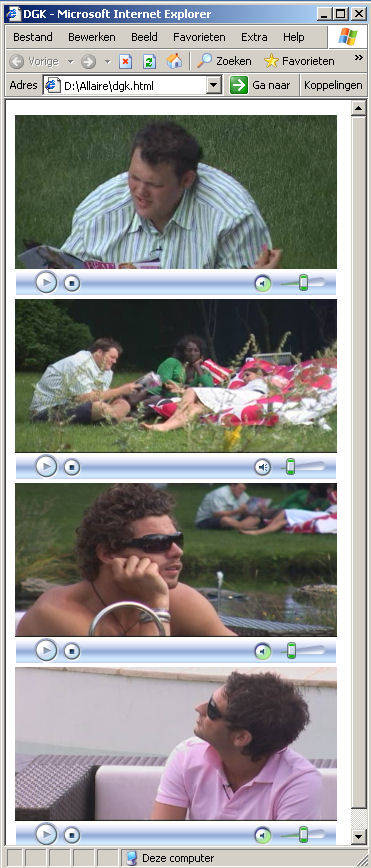DGK De Gouden Kooi
Negen bewoners strijden om één luxe villa in Eemnes. Wie blijft er over, de treiteraar of degene met de dikste huid? De einddatum is onbekend. Wat we wél weten, is dat we allemaal weer ongezouten onze mening geven. Let the games begin!



ik log net in, doen mijn streams het opeens niet meer. ik krijg nu weer zo;n betaal schermpje. terwijl ik kort geleden voor 1 maand betaald heb.
zijn er meer die dit hebben?
wie kan me helpen?
zijn er meer die dit hebben?
wie kan me helpen?
Make my day!


Ik kan je niet helpen, maar wel vertellen dat mij zojuist hetzelfde overkwam terwijl ik afgelopen vrijdag voor een maand heb betaald. Misschien ben je er zelf allang uit, ik ga op zoek naar een oplossingquote:Op zondag 8 juli 2007 19:48 schreef agter het volgende:
ik log net in, doen mijn streams het opeens niet meer. ik krijg nu weer zo;n betaal schermpje. terwijl ik kort geleden voor 1 maand betaald heb.
zijn er meer die dit hebben?
wie kan me helpen?


Bij mij deed ie het de volgende dag gewoon weer...quote:Op woensdag 11 juli 2007 16:44 schreef Disana het volgende:
[..]
Ik kan je niet helpen, maar wel vertellen dat mij zojuist hetzelfde overkwam terwijl ik afgelopen vrijdag voor een maand heb betaald. Misschien ben je er zelf allang uit, ik ga op zoek naar een oplossing
Maar heb wel een mailtje naar Tien gestuurd.
Make my day!


Ja, ik moet zeggen dat ze dat snel en zonder problemen blijken te regelen. Ik stuurde een mail via dezequote:Op woensdag 11 juli 2007 18:00 schreef agter het volgende:
[..]
Bij mij deed ie het de volgende dag gewoon weer...
Maar heb wel een mailtje naar Tien gestuurd.
http://forum.tien.tv//index.php?topic=5648.msg340952#msg340952
pagina en had er binnen een uur een terug waarop een link om de streams weer werkend te krijgen.
Erg netjes.


Hidiho, ik kom er niet meer uit.. Ik heb een kopie gemaakt van mijn DRM folder voordat ik mijn pc heb geformatteerd, maar wat moet ik nu doen?
Edit: Ze doen het, maar heel klein (zo groot als op goudenkooi.tv)
Edit: Ze doen het nu normaal formaat, maar blokkerig
[ Bericht 23% gewijzigd door SiRojK op 12-07-2007 21:54:28 ]
Edit: Ze doen het, maar heel klein (zo groot als op goudenkooi.tv)
Edit: Ze doen het nu normaal formaat, maar blokkerig
[ Bericht 23% gewijzigd door SiRojK op 12-07-2007 21:54:28 ]


Volgens mij heb ik al langer dan een maand geleden betaald, maar ik kan de streams nog steeds zien?
Hebben anderen dit ook?
Hebben anderen dit ook?
Ik in een aantal worden omschreven: Ondernemend | Moedig | Stout | Lief | Positief | Intuïtief | Communicatief | Humor | Creatief | Spontaan | Open | Sociaal | Vrolijk | Organisator | Pro-actief | Meedenkend | Levensgenieter | Spiritueel


Als je licentie nog geldig is, dan kun je die backup map met bestanden terugzetten inquote:Op donderdag 12 juli 2007 21:15 schreef SiRojK het volgende:
Hidiho, ik kom er niet meer uit.. Ik heb een kopie gemaakt van mijn DRM folder voordat ik mijn pc heb geformatteerd, maar wat moet ik nu doen?
Edit: Ze doen het, maar heel klein (zo groot als op goudenkooi.tv)
Edit: Ze doen het nu normaal formaat, maar blokkerig
%AllUsersProfile%\DRM
Zijn ze niet meer geldig moer je eerst de datum van je systeem terugzetten naar de geldige periode.
Let wel, als de streams gestart zijn na de licentie periode is de licentie onbruikbaar
Heb je hierover nog vragen, PM, MSN of mail me
Aan mijn uitspraken kunnen geen rechten ontleend worden
Uitspraken uit het verleden geven geen garantie voor de toekomst
Uitspraken uit het verleden geven geen garantie voor de toekomst


Stuur mij eens een kopietje van de DRM mapquote:Op donderdag 12 juli 2007 21:25 schreef soylent het volgende:
Volgens mij heb ik al langer dan een maand geleden betaald, maar ik kan de streams nog steeds zien?
Hebben anderen dit ook?
Aan mijn uitspraken kunnen geen rechten ontleend worden
Uitspraken uit het verleden geven geen garantie voor de toekomst
Uitspraken uit het verleden geven geen garantie voor de toekomst


Tis nog ff wachten totdat je online komt op MSNquote:Op vrijdag 13 juli 2007 11:20 schreef HiDiHo het volgende:
[..]
Als je licentie nog geldig is, dan kun je die backup map met bestanden terugzetten in
%AllUsersProfile%\DRM
Zijn ze niet meer geldig moer je eerst de datum van je systeem terugzetten naar de geldige periode.
Let wel, als de streams gestart zijn na de licentie periode is de licentie onbruikbaar
Heb je hierover nog vragen, PM, MSN of mail me


Hidiho, please help
(ik heb al een PM gestuurd)
Is er iemand anders die me met het DRM-ding kan helpen?
(PM me ajb)
(ik heb al een PM gestuurd)
Is er iemand anders die me met het DRM-ding kan helpen?
(PM me ajb)


Ik heb sinds vandaag Vista en heb de hele dag kunnen kijken via de sidebar en in ene krijg ik het betaal scherm?
Iemand een idee?
Iemand een idee?


Weet iemand waar de DRM map zit in Vista
ik heb er wel 1tje gevonden op de volgende locatie C:ProgramDataMicrosoftDRM
maar die map is leeg en heb verborgen bestanden weergeven aan staan,
weet niet of het hoort dat de map leeg is maar zou graag willen weten waar de rechten voor de gouden kooi live streams bij vista staan neem aan dat er dan een bestandje in de map drm moet staan voor toegang tot de gouden kooi??
ik heb er wel 1tje gevonden op de volgende locatie C:ProgramDataMicrosoftDRM
maar die map is leeg en heb verborgen bestanden weergeven aan staan,
weet niet of het hoort dat de map leeg is maar zou graag willen weten waar de rechten voor de gouden kooi live streams bij vista staan neem aan dat er dan een bestandje in de map drm moet staan voor toegang tot de gouden kooi??


%AllUsersProfile%\DRMquote:Op maandag 16 juli 2007 14:14 schreef Just_4_fun het volgende:
Weet iemand waar de DRM map zit in Vista
ik heb er wel 1tje gevonden op de volgende locatie C:ProgramDataMicrosoftDRM
maar die map is leeg en heb verborgen bestanden weergeven aan staan,
weet niet of het hoort dat de map leeg is maar zou graag willen weten waar de rechten voor de gouden kooi live streams bij vista staan neem aan dat er dan een bestandje in de map drm moet staan voor toegang tot de gouden kooi??
Aan mijn uitspraken kunnen geen rechten ontleend worden
Uitspraken uit het verleden geven geen garantie voor de toekomst
Uitspraken uit het verleden geven geen garantie voor de toekomst


Voor kleine streambeelden (180x320) onder elkaar
Kopieer de onderstaande code: ga er met je cursor overheen terwijl je de linker muisknop ingedrukt houdt, en tik daarna Ctrl+c
Rechtsklik op je bureaublad en kies Nieuw, Tekstdocument.
Plak de code in het document: Ctrl+v
Opslaan als: verander .txt in .html
Je kunt natuurlijk ook de naam veranderen.
Je hebt nu een direkte link naar de streams op je bureaublad.
De code:
<!DOCTYPE HTML PUBLIC "-//W3C//DTD HTML 4.01 Transitional//EN">
<html>
<head>
<title>DGK</title>
</head>
<body>
<embed autostart="True" src="http://www.garnierstreamingmedia.com/asx/talpagdk_001.asp?a=2&uid=0&rnd=623994049" Showcontrols="1" height="180" width="320" EnableContextMenu="1" AnimationAtStart="0" ShowDisplay="0" ShowPositionControls="0" ShowStatusBar="0" ShowTracker="0" Playcount="3" volume="0" mute="1" autosize="0" displaysize="4">
<embed autostart="True" src="http://www.garnierstreamingmedia.com/asx/talpagdk_002.asp?a=2&uid=0&rnd=623994049" Showcontrols="1" height="180" width="320" EnableContextMenu="1" AnimationAtStart="0" ShowDisplay="0" ShowPositionControls="0" ShowStatusBar="0" ShowTracker="0" Playcount="3" volume="0" mute="1" autosize="0" displaysize="4">
<embed autostart="True" src="http://www.garnierstreamingmedia.com/asx/talpagdk_003.asp?a=2&uid=0&rnd=623994049" Showcontrols="1" height="180" width="320" EnableContextMenu="1" AnimationAtStart="0" ShowDisplay="0" ShowPositionControls="0" ShowStatusBar="0" ShowTracker="0" Playcount="3" volume="0" mute="1" autosize="0" displaysize="4">
<embed autostart="True" src="http://www.garnierstreamingmedia.com/asx/talpagdk_004.asp?a=2&uid=0&rnd=562633049" Showcontrols="1" height="180" width="320" EnableContextMenu="1" AnimationAtStart="0" ShowDisplay="0" ShowPositionControls="0" ShowStatusBar="0" ShowTracker="0" Playcount="3" volume="0" mute="1" autosize="0" displaysize="4">
</body>
</html>
Kopieer de onderstaande code: ga er met je cursor overheen terwijl je de linker muisknop ingedrukt houdt, en tik daarna Ctrl+c
Rechtsklik op je bureaublad en kies Nieuw, Tekstdocument.
Plak de code in het document: Ctrl+v
Opslaan als: verander .txt in .html
Je kunt natuurlijk ook de naam veranderen.
Je hebt nu een direkte link naar de streams op je bureaublad.
De code:
<!DOCTYPE HTML PUBLIC "-//W3C//DTD HTML 4.01 Transitional//EN">
<html>
<head>
<title>DGK</title>
</head>
<body>
<embed autostart="True" src="http://www.garnierstreamingmedia.com/asx/talpagdk_001.asp?a=2&uid=0&rnd=623994049" Showcontrols="1" height="180" width="320" EnableContextMenu="1" AnimationAtStart="0" ShowDisplay="0" ShowPositionControls="0" ShowStatusBar="0" ShowTracker="0" Playcount="3" volume="0" mute="1" autosize="0" displaysize="4">
<embed autostart="True" src="http://www.garnierstreamingmedia.com/asx/talpagdk_002.asp?a=2&uid=0&rnd=623994049" Showcontrols="1" height="180" width="320" EnableContextMenu="1" AnimationAtStart="0" ShowDisplay="0" ShowPositionControls="0" ShowStatusBar="0" ShowTracker="0" Playcount="3" volume="0" mute="1" autosize="0" displaysize="4">
<embed autostart="True" src="http://www.garnierstreamingmedia.com/asx/talpagdk_003.asp?a=2&uid=0&rnd=623994049" Showcontrols="1" height="180" width="320" EnableContextMenu="1" AnimationAtStart="0" ShowDisplay="0" ShowPositionControls="0" ShowStatusBar="0" ShowTracker="0" Playcount="3" volume="0" mute="1" autosize="0" displaysize="4">
<embed autostart="True" src="http://www.garnierstreamingmedia.com/asx/talpagdk_004.asp?a=2&uid=0&rnd=562633049" Showcontrols="1" height="180" width="320" EnableContextMenu="1" AnimationAtStart="0" ShowDisplay="0" ShowPositionControls="0" ShowStatusBar="0" ShowTracker="0" Playcount="3" volume="0" mute="1" autosize="0" displaysize="4">
</body>
</html>


Toevoeging(en) aan vorige post.
Als je de streams iets groter wilt: edit de code.
Elke hoogte en breedte, 4 keer dus, kan aangepast worden.
Andere mogelijkheden zijn: 270x480 of 207x368.
[ Bericht 8% gewijzigd door Disana op 17-07-2007 16:46:37 ]
Als je de streams iets groter wilt: edit de code.
Elke hoogte en breedte, 4 keer dus, kan aangepast worden.
Andere mogelijkheden zijn: 270x480 of 207x368.
[ Bericht 8% gewijzigd door Disana op 17-07-2007 16:46:37 ]


Lieve HiDiHo fans
Ik weet waarom er nu veel buffers zijn en ik weet ook dat HiDiHo iedereen wil helpen met problemen via de mail. Dat staat op zijn site.
Maak daar gebruik van zou ik zeggen
Woordvoerder: KZ ( HiDiHo hoer, FB Hoer, SC slet, modlikker ) maar ook lief en betrokken + slijmbal
ps. Daar ik ontslag heb genomen bij mijn werkgever HiDiHo is dit tevens mijn laatste berichtgeving over zijn werkzaamheden
[ Bericht 25% gewijzigd door kleinzusje op 17-07-2007 21:52:00 (ontslag) ]
Ik weet waarom er nu veel buffers zijn en ik weet ook dat HiDiHo iedereen wil helpen met problemen via de mail. Dat staat op zijn site.
Maak daar gebruik van zou ik zeggen
Woordvoerder: KZ ( HiDiHo hoer, FB Hoer, SC slet, modlikker ) maar ook lief en betrokken + slijmbal
ps. Daar ik ontslag heb genomen bij mijn werkgever HiDiHo is dit tevens mijn laatste berichtgeving over zijn werkzaamheden
[ Bericht 25% gewijzigd door kleinzusje op 17-07-2007 21:52:00 (ontslag) ]
All I need is for my man to live up to his role
Onwetendheid is zaligmakend (Nalby)
Onwetendheid is zaligmakend (Nalby)


de streams zijn heel slechtquote:Op dinsdag 17 juli 2007 21:43 schreef sponkie63 het volgende:
heeft iedereen last van wegvallende streams op dit moment of ben ik de enige?


Ik begrijp je niet goed, kleinzusje? Bedoel je dat HiDiHo een oplossing heeft voor het bufferen?quote:Op dinsdag 17 juli 2007 21:40 schreef kleinzusje het volgende:
Lieve HiDiHo fans
Ik weet waarom er nu veel buffers zijn en ik weet ook dat HiDiHo iedereen wil helpen met problemen via de mail. Dat staat op zijn site.
Maak daar gebruik van zou ik zeggen
Woordvoerder: KZ ( HiDiHo hoer, FB Hoer, SC slet, modlikker ) maar ook lief en betrokken + slijmbal
ps. Daar ik ontslag heb genomen bij mijn werkgever HiDiHo is dit tevens mijn laatste berichtgeving over zijn werkzaamheden