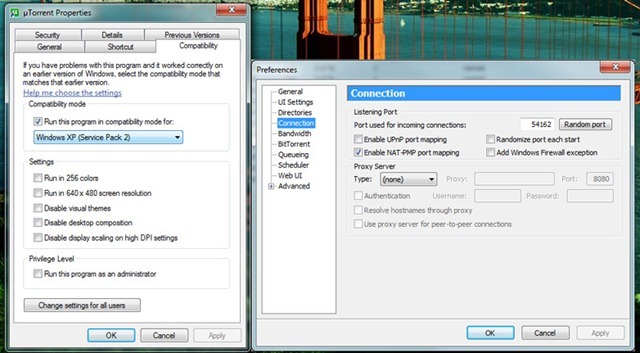DIG Digital Corner
Alles wat je altijd al over computers, hardware, software, internet en elektronische gadgets had willen weten, maar niet op Tweakers.net durft te vragen.



Als je toch al rustig gaat bladeren, dan kan dat ook gewoon in het nieuwe Start menu. Daar ziet niet echt een substantieel verschil in.quote:Op dinsdag 3 november 2009 13:53 schreef kroegtijger het volgende:
[..]
Het punt is dat je niet altijd de exacte benaming weet na installatie, of dat je op een pc van een ander zit en even rustig wilt kunnen zien wat erop zit. Da's niet zo heel praktisch.


Wel degelijk; de lijst die je te zien krijgt is een stuk kleiner dus je scrolt je een ongeluk dan. Maar wat de motivatie ook is doet er eigenlijk helemaal niet toe; ik en met mij een hoop anderen (dat blijkt wel als je erop gaat googlen) ben er niet blij mee en wil gewoon weer het oude startmenu terug. De beschikbare tooltjes die ik tot nu toe gevonden heb zijn het nog net niet helemaal dus ik hoopte dat er al wat beters wasquote:Op dinsdag 3 november 2009 14:17 schreef elfzesendertig het volgende:
[..]
Als je toch al rustig gaat bladeren, dan kan dat ook gewoon in het nieuwe Start menu. Daar ziet niet echt een substantieel verschil in.


is het in windows 7 ook mogelijk om net als in vista van die bewegende achtergronden te gebruiken?
of zelfs een zelf gemaakt filmpje?
of zelfs een zelf gemaakt filmpje?
I'm no longer a slave of fear.
I am a child of God
God is not dead.
I am a child of God
God is not dead.


Lukt wel als je vinkjes aanzet bij die items.quote:Op dinsdag 3 november 2009 13:24 schreef kroegtijger het volgende:
[..]
Probeer er eens snel op een toetsenbord doorheen te navigeren en je vraag is meteen beantwoord (maar goed, dat gaf ik daarboven al aan). Daarnaast kun je niet meer zo even snel bij je settings van je netwerk komen zonder dat je veel meer handelingen moet doen dan voorheen.
Je kunt namelijk kiezen wat je in dat startmenu wil hebben.
Dus als je netwerkcentrum er standaard er al inzet valt het qua tijd nog wel mee hoor.
We'll see each other again in another life. When we're both cats.
^inteel²
 
Vi Veri Veniversum Vivus Vici
^inteel²
 
Vi Veri Veniversum Vivus Vici


Er is een verschil tussen het netwerk-centrum en de netwerk-adapters. Maar goed, da's allemaal ook niet de vraagstelling; ik wil gewoon mn oude start-menu'tje terug. Maar kennelijk kan dat nog niet helemaal zoals het was...quote:Op dinsdag 3 november 2009 15:58 schreef BurnaBoy het volgende:
[..]
Lukt wel als je vinkjes aanzet bij die items.
Je kunt namelijk kiezen wat je in dat startmenu wil hebben.
Dus als je netwerkcentrum er standaard er al inzet valt het qua tijd nog wel mee hoor.


How to enable Dreamscene or Video Wallpaper in Windows 7
Dreamscene was a feature introduced in Windows Vista that allowed users to have video wallpapers in the background. Microsoft seems to have replaced the Dreamscene feature from Vista with automatic changing wallpapers in Windows 7. However by adding the Dreamscene files and making a few registry changes, Dreamscene can once again be enabled. Don’t worry if that sounded intimidating, we do have a file that does all for you [if you're on 32-bit.]
Note: I was unsuccessful in getting this to work on 64-bit Windows 7 Build 7048.
Installing Dreamscene:
1) First, you need to have Aero enabled. You’ll know Aero is enabled if you’re able to preview windows in your taskbar, use Aero Peek, or see the animation effects of windows minimizing. If you think Aero isn’t enabled, open the Start menu, and type in Aero.
Click on Find and fix problems with transparency and other visual effects and go through the wizard. The wizard will determine whether your computer is capable of having Aero on.
2) If you’re on 32-bit Windows 7, download the Windows 7 Dreamscene patch here
http://windows7center.com(...)reamScene-Enable.exe
If you’re on 64-bit Windows 7, download this patch and follow the instructions in Important Readme.txt
Then skip Step 3.
http://windows7center.com/wp-content/downloads/dreamscene64.rar
3) Run the patch and let it do it’s thing. When it’s finished, explorer.exe will restart.
If it doesn’t restart, press Ctrl + Alt + Delete and click on Task Manager. Right click on explorer.exe and click on End Task. Then click on File, New Task, type in explorer.exe and press OK.
Setting video clips as your desktop background
4) Before you start adding videos, you need to make sure that your videos are in .wmv or .mpg format. If they are not one of those formats, you can download a free video converter here.
http://www.any-video-converter.com/download-avc-free.php
Converting a video is simple. Choose Add Video at the top left corner and choose your video of choice. The drop down-menu in the right side-bar will allow you to choose your codec. On my computer, .wmv videos worked properly while .mpg videos would not work with Dreamscene.
The bottom portion of the sidebar will allow you to change the video size or bitrate. If you are not sure what those options do, the only one you should worry about is video size since some videos may end up being too large and get cut off the screen.
When the video is finished converting, a new window will pop up. Right click your video and choose Open Destination File Location to locate the video. You can also access your converted videos at this directory:
C:\users\%username%\Documents\Any Video Converter\
Once you have converted the file, just right-click and select Set as Desktop Background and Dreamscene will begin to work.
Should you want to revert back to a stationery wallpaper, sometimes the stopped video will stay frozen as your wallpaper. To fix this, press Ctrl + Alt + Delete and click on Task Manager. Right click on explorer.exe and click on End Task. Then click on File, New Task, type in explorer.exe and press OK.
Note: Desktop icon text will become transparent sometimes. This is a bug that has yet to be fixed.
Dreamscene was a feature introduced in Windows Vista that allowed users to have video wallpapers in the background. Microsoft seems to have replaced the Dreamscene feature from Vista with automatic changing wallpapers in Windows 7. However by adding the Dreamscene files and making a few registry changes, Dreamscene can once again be enabled. Don’t worry if that sounded intimidating, we do have a file that does all for you [if you're on 32-bit.]
Note: I was unsuccessful in getting this to work on 64-bit Windows 7 Build 7048.
Installing Dreamscene:
1) First, you need to have Aero enabled. You’ll know Aero is enabled if you’re able to preview windows in your taskbar, use Aero Peek, or see the animation effects of windows minimizing. If you think Aero isn’t enabled, open the Start menu, and type in Aero.
Click on Find and fix problems with transparency and other visual effects and go through the wizard. The wizard will determine whether your computer is capable of having Aero on.
2) If you’re on 32-bit Windows 7, download the Windows 7 Dreamscene patch here
http://windows7center.com(...)reamScene-Enable.exe
If you’re on 64-bit Windows 7, download this patch and follow the instructions in Important Readme.txt
Then skip Step 3.
http://windows7center.com/wp-content/downloads/dreamscene64.rar
3) Run the patch and let it do it’s thing. When it’s finished, explorer.exe will restart.
If it doesn’t restart, press Ctrl + Alt + Delete and click on Task Manager. Right click on explorer.exe and click on End Task. Then click on File, New Task, type in explorer.exe and press OK.
Setting video clips as your desktop background
4) Before you start adding videos, you need to make sure that your videos are in .wmv or .mpg format. If they are not one of those formats, you can download a free video converter here.
http://www.any-video-converter.com/download-avc-free.php
Converting a video is simple. Choose Add Video at the top left corner and choose your video of choice. The drop down-menu in the right side-bar will allow you to choose your codec. On my computer, .wmv videos worked properly while .mpg videos would not work with Dreamscene.
The bottom portion of the sidebar will allow you to change the video size or bitrate. If you are not sure what those options do, the only one you should worry about is video size since some videos may end up being too large and get cut off the screen.
When the video is finished converting, a new window will pop up. Right click your video and choose Open Destination File Location to locate the video. You can also access your converted videos at this directory:
C:\users\%username%\Documents\Any Video Converter\
Once you have converted the file, just right-click and select Set as Desktop Background and Dreamscene will begin to work.
Should you want to revert back to a stationery wallpaper, sometimes the stopped video will stay frozen as your wallpaper. To fix this, press Ctrl + Alt + Delete and click on Task Manager. Right click on explorer.exe and click on End Task. Then click on File, New Task, type in explorer.exe and press OK.
Note: Desktop icon text will become transparent sometimes. This is a bug that has yet to be fixed.


Toegevoegd dusquote:Op dinsdag 3 november 2009 15:50 schreef sjoemie1985 het volgende:
is het in windows 7 ook mogelijk om net als in vista van die bewegende achtergronden te gebruiken?
of zelfs een zelf gemaakt filmpje?
Tips & Tricks voor Windows 7


als je dan toch een toetsenbordgek bent, weet je best dat je daar het best kan komen door ncpa.cpl te gebruikenquote:Op dinsdag 3 november 2009 16:08 schreef kroegtijger het volgende:
[..]
Er is een verschil tussen het netwerk-centrum en de netwerk-adapters. Maar goed, da's allemaal ook niet de vraagstelling; ik wil gewoon mn oude start-menu'tje terug. Maar kennelijk kan dat nog niet helemaal zoals het was...


Ook dat is mij inderdaad bekend, maar dan moet ik dus mn desktop gaan behangen met shortcuts naar cpl-files, terwijl het in de voorgaande windows-versies naar mijn mening prima was geregeld... Dus het startmenu is wat mij betreft gewoon een achteruitgang.quote:Op dinsdag 3 november 2009 17:17 schreef Adames het volgende:
[..]
als je dan toch een toetsenbordgek bent, weet je best dat je daar het best kan komen door ncpa.cpl te gebruiken
Ik ben niet op zoek naar workarounds; die kan ik zelf ook wel verzinnen... ik ben op zoek naar mn oude start-menu


beetje jammer dat je dezelfde link geeft die ik zelf ook al gepost had, maar die komt op zich nog wel aardig in de buurt ja. Heb m dr al even in gegooid, maar het is 't om een of andere reden nog net niet helemaal. Don't ask why, want alles lijkt wel zoals het hoort, maar de feeling erbij klopt net niet.... of 't nou het lettertype is, of de net effe te brede menu-structuur of iets dergelijks weet ik niet, maar for the time being gebruik ik deze. Hopelijk dat een andere ontwikkelaar zich er nog eens op stort, of dat microsoft toch nog over stag gaat en alsnog het oude menu erin prakt...quote:Op dinsdag 3 november 2009 20:41 schreef AlwaysConnected het volgende:
Menu clasic
http://www.howtogeek.com/(...)t-menu-in-windows-7/


Ik wil dat msn uit die onderbalk en liefst gewoon zijkant zoals eerst.
En ik wil internet explorer ook graag zoals eerst...
En ik kan vanuit acdsee geen plaatjes meer slepen naar mijn fotoprogramma ik moet ze eerst kopieren en dan plakken, vind dat dus reteirritant allemaal...
Moevanist
En ik wil internet explorer ook graag zoals eerst...
En ik kan vanuit acdsee geen plaatjes meer slepen naar mijn fotoprogramma ik moet ze eerst kopieren en dan plakken, vind dat dus reteirritant allemaal...
Moevanist
Snollebolt


How to minimize MSN Messenger to the system tray in Windows 7
The inability to minimize MSN Messenger into the system tray in Windows 7 is a nuisance for a many users. By running MSN in compatibility mode and selecting Windows Vista, MSN will no longer remain in the taskbar and will minimize into the system tray instead.
How-to:
1) Go to your MSN folder. It’s usually located at: C:\Program Files\Windows Live\Messenger
2) Right click msnmsgr.exe and select Properties
3) Select the Compatibility tab at the top.
4) Check Run this program in compatibility mode for: and select Windows Vista from the drop-down menu
5) Click Apply, then OK, and you’re finished
You’ll need to completely close MSN Messenger and re-open it for changes to take place.
The inability to minimize MSN Messenger into the system tray in Windows 7 is a nuisance for a many users. By running MSN in compatibility mode and selecting Windows Vista, MSN will no longer remain in the taskbar and will minimize into the system tray instead.
How-to:
1) Go to your MSN folder. It’s usually located at: C:\Program Files\Windows Live\Messenger
2) Right click msnmsgr.exe and select Properties
3) Select the Compatibility tab at the top.
4) Check Run this program in compatibility mode for: and select Windows Vista from the drop-down menu
5) Click Apply, then OK, and you’re finished
You’ll need to completely close MSN Messenger and re-open it for changes to take place.


MSN toegevoegd. IE is geen duidelijk omschrijving van je en acdsee is geen windows probleem zo te horen.quote:Op woensdag 4 november 2009 01:04 schreef Zhe-AnGeL het volgende:
Ik wil dat msn uit die onderbalk en liefst gewoon zijkant zoals eerst.


Heey supers van je! Het is gelukt!~quote:Op woensdag 4 november 2009 07:40 schreef Godtje het volgende:
How to minimize MSN Messenger to the system tray in Windows 7
The inability to minimize MSN Messenger into the system tray in Windows 7 is a nuisance for a many users. By running MSN in compatibility mode and selecting Windows Vista, MSN will no longer remain in the taskbar and will minimize into the system tray instead.
[ afbeelding ]
How-to:
1) Go to your MSN folder. It’s usually located at: C:\Program Files\Windows Live\Messenger
2) Right click msnmsgr.exe and select Properties
[ afbeelding ]
3) Select the Compatibility tab at the top.
4) Check Run this program in compatibility mode for: and select Windows Vista from the drop-down menu
[ afbeelding ]
5) Click Apply, then OK, and you’re finished
You’ll need to completely close MSN Messenger and re-open it for changes to take place.
WOW!
Snollebolt


Is het mogelijk om weer de oude search functie te krijgen zoals je die in xp kon gebruiken?
[ Bericht 6% gewijzigd door editoor op 04-11-2009 15:57:27 ]
[ Bericht 6% gewijzigd door editoor op 04-11-2009 15:57:27 ]


Tvp.
[b] Op Zaterdag 26 april 2008 22:35 schreef lauwert het volgende:[/b]
[i] Waar zouden we toch zijn zonder onze geliefde D_A O+ [/i]
[i] Waar zouden we toch zijn zonder onze geliefde D_A O+ [/i]


Slow torrents with Windows 7
After getting windows 7 I noticed that my downloads of the Linux kernel through utorrent were running at incredibly slow speeds.
Though the reasons behind this may be complicated, the solution turned out to be rather simple.
The first solution is direct, and very simple. You need to disable UPnP port mapping in the settings of utorrent, and run it in compatibility mode for Windows XP SP2. For the uninitiated: right click properties of utorrent shortcut, head to compatibility, and make it look like the picture.
Now the second, optional, part will require patching of your tcpip.sys. As you may, or may not, be aware Microsoft introduced a half-open connection limit in XP SP2, and included it in Vista and Win7. As far as the official reason, it was done to hinder the speed at which certain trojans and viruses spread. The real result: slower torrent speeds.
This is very simple. Head over to http://half-open.com/home_en.htm and grab the Half-open limit fix 4.0. Patch it to whatever you need, and restart.
After getting windows 7 I noticed that my downloads of the Linux kernel through utorrent were running at incredibly slow speeds.
Though the reasons behind this may be complicated, the solution turned out to be rather simple.
The first solution is direct, and very simple. You need to disable UPnP port mapping in the settings of utorrent, and run it in compatibility mode for Windows XP SP2. For the uninitiated: right click properties of utorrent shortcut, head to compatibility, and make it look like the picture.
Now the second, optional, part will require patching of your tcpip.sys. As you may, or may not, be aware Microsoft introduced a half-open connection limit in XP SP2, and included it in Vista and Win7. As far as the official reason, it was done to hinder the speed at which certain trojans and viruses spread. The real result: slower torrent speeds.
This is very simple. Head over to http://half-open.com/home_en.htm and grab the Half-open limit fix 4.0. Patch it to whatever you need, and restart.


Het is een mooie centrale plek voor alle tips en tricks zo. In het 'gewone' win7 topic komt ook een hoop voorbij, maar is het moeilijk terug te vinden. Op deze manier niet. En liever copy-past dan slechte vertalingen etc.quote:Op vrijdag 6 november 2009 09:38 schreef Loveless85 het volgende:
[..]
Ja, heel veel talent voor ctrl c + ctrl v
|
|